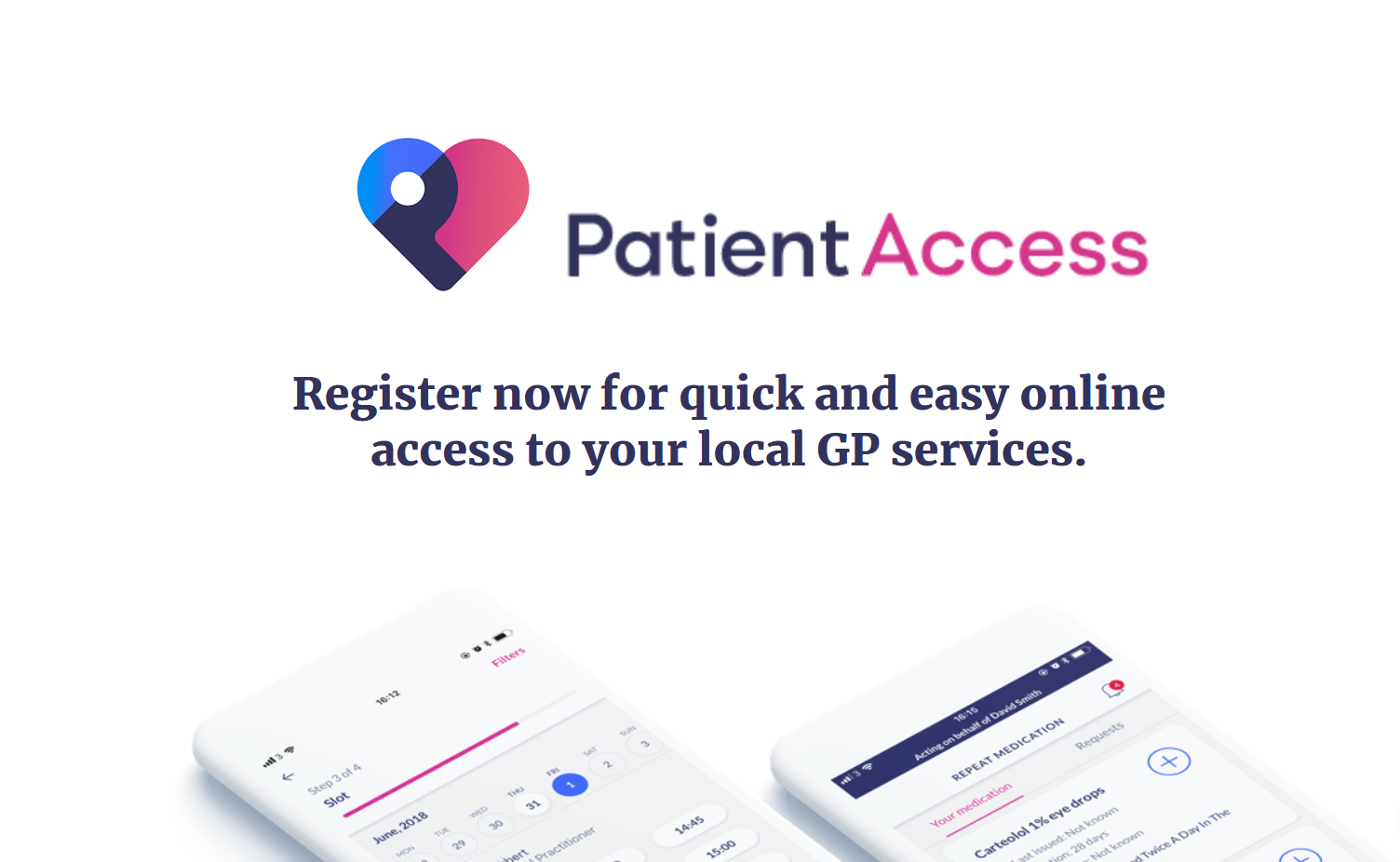What is Patient Access
With Patient Access, you can now view, book and cancel appointments at your local GP surgery from home, work or on the move – wherever you can connect to the internet. What’s more, because Patient Access is a 24 hour online service you can do this in your own time, day or night.
Plus Patient Access can also be used to order repeat prescriptions. Your prescriptions will still take 2 working days before they are ready to collect.
How do I register?
You must be a fully registered patient, over the age of 16. You will need to complete a Patient Access Application Form and read the Practice Guidance Notes. Once completed show reception some photo ID i.e passport/driving license together with a utility bill, bank statement. You will be provided with your own unique registration letter.
First time use of Patient Access
Click on this link https://patientaccess.com to register and follow the simple log-on instructions.
You will be asked to create an account. When prompted enter your personal login details which will be on your unique registration letter.
You can then register and use our online services.
Is my information safe?
All information that is sent to the surgery via Patient Access is secure. Your personal details are encrypted and protected using the highest standard internet security, so it cannot be intercepted.
Only you and the GP surgery are able to see this information.
If you need help when we are closed
For emergencies outside surgery hours between 18:30 – 08:00 Monday to Friday, during weekends and bank holidays call NHS 111
For deaf people and those hard of hearing, a telephone services is available on 0845 606 4647.
Whatever the day or time, if you or someone else experiences severe chest pain, loss of blood or suspected broken bones, go to your nearest accident and emergency department or call 999.
If you need help with your appointment
Please tell us:
– If there’s a specific doctor, nurse or other health professional you would prefer to respond.
– If you would prefer to consult with the doctor or nurse by phone, face-to-face, by video call or by text or email.
– If you need an interpreter If you have any other access or communication needs.
Patient Access Overview
For more video tutorials please visit – https://support.patientaccess.com/video-tutorials
Create an account on NHS Patient Access?
For more help please visit Patient Access Support page